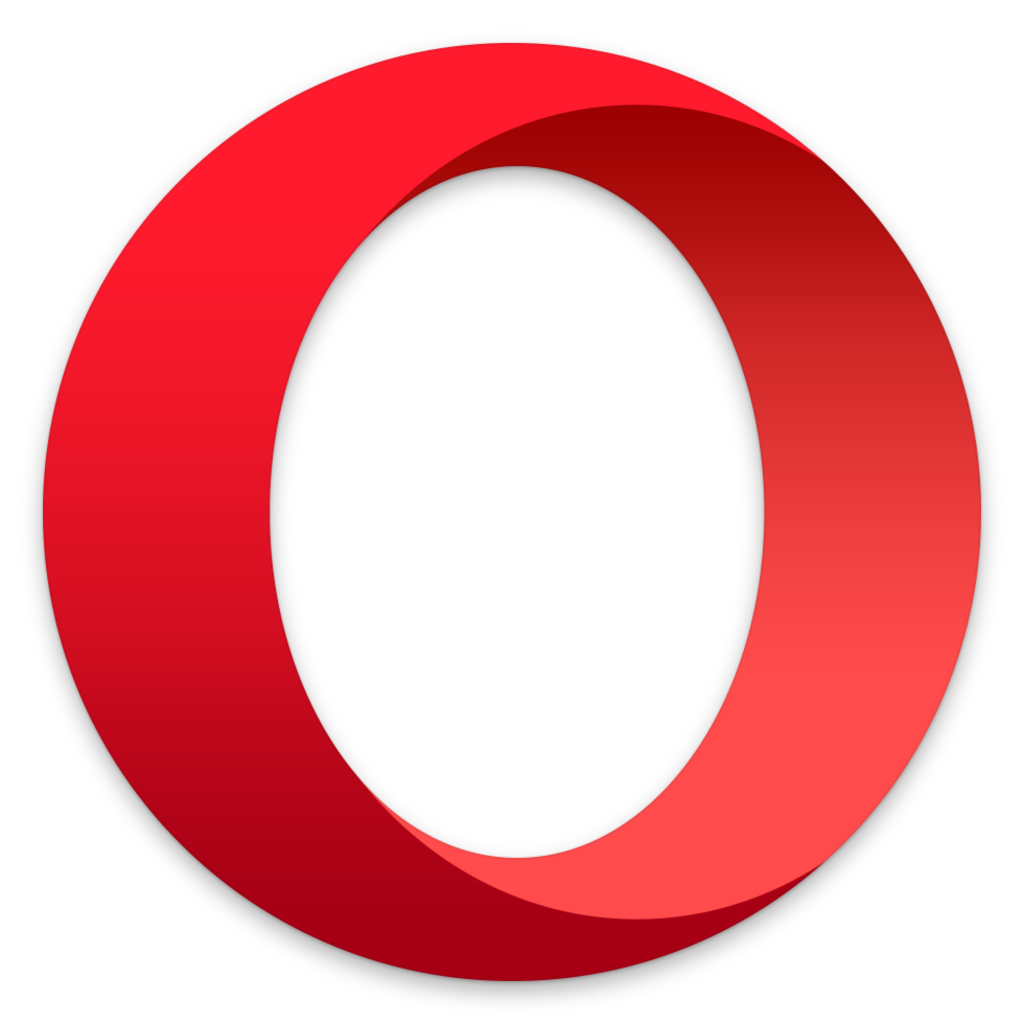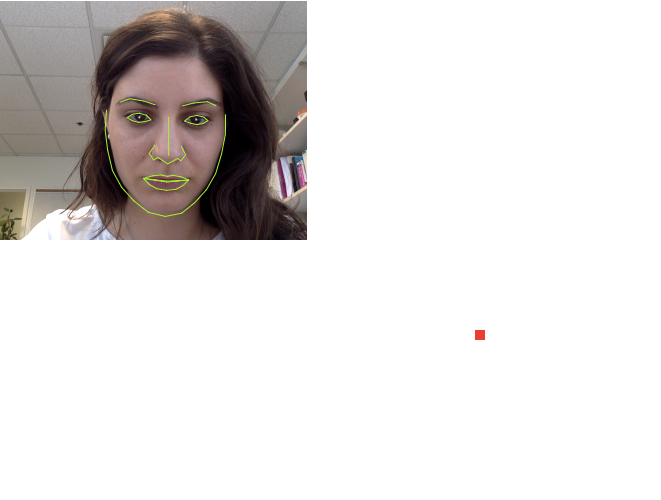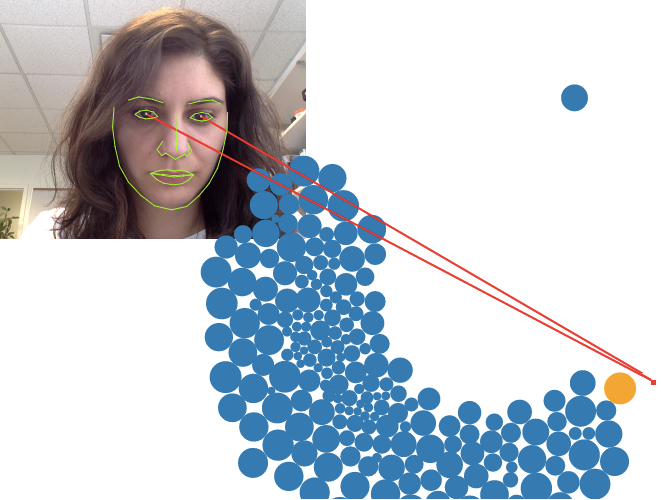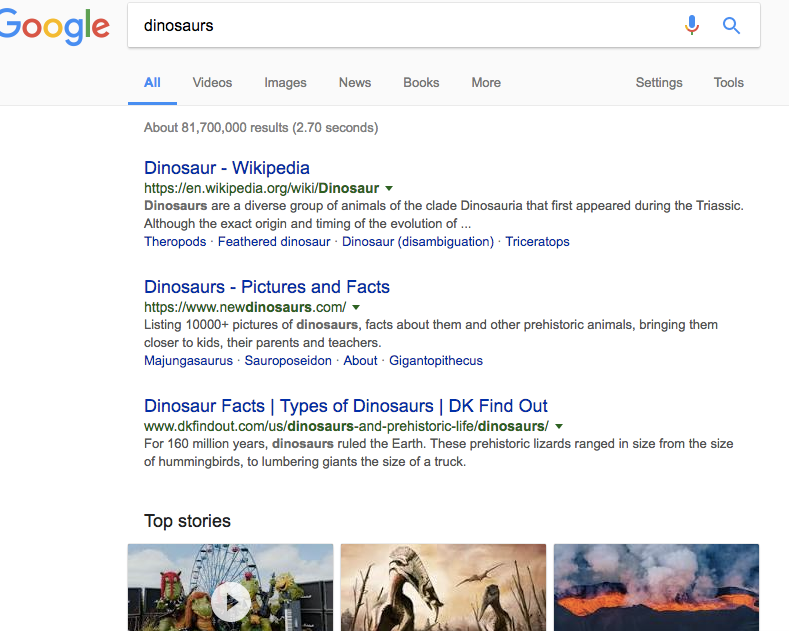WebGazer.js
Democratizing Webcam Eye Tracking on the Browser
WebGazer.js is an eye tracking library that uses common webcams to infer the eye-gaze locations of web visitors on a page in real time. The eye tracking model it contains self-calibrates by watching web visitors interact with the web page and trains a mapping between the features of the eye and positions on the screen. WebGazer.js is written entirely in JavaScript and with only a few lines of code can be integrated in any website that wishes to better understand their visitors and transform their user experience. WebGazer.js runs entirely in the client browser, so no video data needs to be sent to a server, and it requires the user's consent to access their webcam.
Real time gaze prediction on most major browsers
No special hardware - WebGazer.js uses common webcams
Self-calibration from clicks and cursor movements
Easy to integrate with a few lines of JavaScript
Swappable components for eye detection
Multiple gaze prediction models